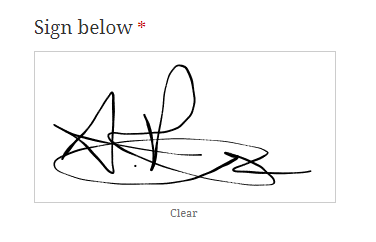
This guide will show you how to make a signature field using this Signature Pad script. This type of field is not yet built into the Quform plugin but will be added in a future version.
Step 1
Download the signature_pad.min.js file and upload it to the /wp-content/ directory on your server. You can use FTP software such as FileZilla to transfer files to your server, see this guide for help.
Step 2
Add an HTML element to the form and enter this code as the content:
12
3
4
5
6
7
8
9
10
| <div class="quform-label"><label class="quform-label-text">Sign below<span class="quform-required">*</span></label></div><div class="quform-inner quform-inner-text"> <div class="quform-input quform-input-text quform-cf"> <div class="signature-pad"> <canvas width="300" height="150"></canvas> <div class="signature-clear">Clear</div> <input type="hidden" name="signature"> </div> </div> </div> |
<div class="quform-label"><label class="quform-label-text">Sign below<span class="quform-required">*</span></label></div>
<div class="quform-inner quform-inner-text">
<div class="quform-input quform-input-text quform-cf">
<div class="signature-pad">
<canvas width="300" height="150"></canvas>
<div class="signature-clear">Clear</div>
<input type="hidden" name="signature">
</div>
</div>
</div>- On line 1, replace
Sign belowwith the desired label text
Step 3
Add a File Upload element to the form below the HTML element. This element will receive the signature image, give it a label such as “Signature”. If the signature is required, enable the Required option.
Step 4
Go to Forms → Settings → Custom CSS & JS and at the Custom CSS (All devices) field enter the following code.
1 2 3 4 5 6 7 8 9 10 11 12 1314 15 16 171819 20 | .signature-pad canvas { margin-top: 5px; border: 1px solid #ccc; } .signature-clear { width: 300px; text-align: center; margin-top: -8px; font-size: 11px; color: #737373; cursor: pointer; } .quform-element-1_4 .quform-spacer { margin: 0; padding: 0; } .quform-element-1_4 .quform-label,.quform-element-1_4 .quform-input { display: none !important; } |
.signature-pad canvas {
margin-top: 5px;
border: 1px solid #ccc;
}
.signature-clear {
width: 300px;
text-align: center;
margin-top: -8px;
font-size: 11px;
color: #737373;
cursor: pointer;
}
.quform-element-1_4 .quform-spacer {
margin: 0;
padding: 0;
}
.quform-element-1_4 .quform-label,
.quform-element-1_4 .quform-input {
display: none !important;
}- On lines 13, 17 and 18, replace
1_4with the unique ID of the File Upload element from Step 3
At the Custom JavaScript field enter the following code.
1 2 3 4 5 6 7 8 9 10 11 12 13 14 15 16 17 18 19 20 21 22 23 24 25 26 | jQuery(function ($) { if (!window.SignaturePad) { return; } $('.signature-pad').each(function () { var $root = $(this), $clear = $root.find('.signature-clear'), canvas = $root.find('canvas')[0], $output = $root.find('input[name="signature"]'), signaturePad; signaturePad = new SignaturePad(canvas, { minWidth: 0.25, maxWidth: 2, onEnd: function () { $output.val(signaturePad.toDataURL()); } }); $clear.click(function() { signaturePad.clear(); $output.val(''); }); }); }); |
jQuery(function ($) {
if (!window.SignaturePad) {
return;
}
$('.signature-pad').each(function () {
var $root = $(this),
$clear = $root.find('.signature-clear'),
canvas = $root.find('canvas')[0],
$output = $root.find('input[name="signature"]'),
signaturePad;
signaturePad = new SignaturePad(canvas, {
minWidth: 0.25,
maxWidth: 2,
onEnd: function () {
$output.val(signaturePad.toDataURL());
}
});
$clear.click(function() {
signaturePad.clear();
$output.val('');
});
});
});Step 5
Add the following code to the theme functions.php file (or create a plugin for it).
12 3 4 5 6 7 8 9 10 11 12 13 14 15 16 1718 19 20 21 22 23 24 25 26 27 28 29 30 31 32 | add_action('quform_pre_process_1', function (array $result, Quform_Form $form) { if (isset($_POST['signature']) && Quform::isNonEmptyString($_POST['signature'])) { $tmpDir = Quform::getTempDir('quform/uploads'); if (!is_dir($tmpDir)) { wp_mkdir_p($tmpDir); } if (is_writable($tmpDir)) { // Save to temp location $image = explode(',', stripslashes($_POST['signature'])); $image = base64_decode($image[1]); $filename = tempnam($tmpDir, 'quform-signature'); file_put_contents($filename, $image); // Save the image into $_FILES $_FILES['quform_1_4'] = array( 'tmp_name' => array($filename), 'name' => array('signature-' . uniqid() . '.png'), 'error' => array(UPLOAD_ERR_OK), 'size' => array(filesize($filename)), 'type' => array('image/png') ); } } return $result; }, 10, 2); add_action('wp_enqueue_scripts', function () { wp_enqueue_script('signature-pad', content_url('signature_pad.min.js'), array(), '2.3.2', true); }); |
add_action('quform_pre_process_1', function (array $result, Quform_Form $form) {
if (isset($_POST['signature']) && Quform::isNonEmptyString($_POST['signature'])) {
$tmpDir = Quform::getTempDir('quform/uploads');
if (!is_dir($tmpDir)) {
wp_mkdir_p($tmpDir);
}
if (is_writable($tmpDir)) {
// Save to temp location
$image = explode(',', stripslashes($_POST['signature']));
$image = base64_decode($image[1]);
$filename = tempnam($tmpDir, 'quform-signature');
file_put_contents($filename, $image);
// Save the image into $_FILES
$_FILES['quform_1_4'] = array(
'tmp_name' => array($filename),
'name' => array('signature-' . uniqid() . '.png'),
'error' => array(UPLOAD_ERR_OK),
'size' => array(filesize($filename)),
'type' => array('image/png')
);
}
}
return $result;
}, 10, 2);
add_action('wp_enqueue_scripts', function () {
wp_enqueue_script('signature-pad', content_url('signature_pad.min.js'), array(), '2.3.2', true);
});1 2 3 4 5 6 7 8 9 10 11 12 13 14 15 16 1718 19 20 21 22 23 24 25 26 27 28 2930 31 32 33 | function my_signature_field(array $result, Quform_Form $form) { if (isset($_POST['signature']) && Quform::isNonEmptyString($_POST['signature'])) { $tmpDir = Quform::getTempDir('quform/uploads'); if (!is_dir($tmpDir)) { wp_mkdir_p($tmpDir); } if (is_writable($tmpDir)) { // Save to temp location $image = explode(',', stripslashes($_POST['signature'])); $image = base64_decode($image[1]); $filename = tempnam($tmpDir, 'quform-signature'); file_put_contents($filename, $image); // Save the image into $_FILES $_FILES['quform_1_4'] = array( 'tmp_name' => array($filename), 'name' => array('signature-' . uniqid() . '.png'), 'error' => array(UPLOAD_ERR_OK), 'size' => array(filesize($filename)), 'type' => array('image/png') ); } } return $result; } add_action('quform_pre_process_1', 'my_signature_field', 10, 2); add_action('wp_enqueue_scripts', function () { wp_enqueue_script('signature-pad', content_url('signature_pad.min.js'), array(), '2.3.2', true); }); |
function my_signature_field(array $result, Quform_Form $form) {
if (isset($_POST['signature']) && Quform::isNonEmptyString($_POST['signature'])) {
$tmpDir = Quform::getTempDir('quform/uploads');
if (!is_dir($tmpDir)) {
wp_mkdir_p($tmpDir);
}
if (is_writable($tmpDir)) {
// Save to temp location
$image = explode(',', stripslashes($_POST['signature']));
$image = base64_decode($image[1]);
$filename = tempnam($tmpDir, 'quform-signature');
file_put_contents($filename, $image);
// Save the image into $_FILES
$_FILES['quform_1_4'] = array(
'tmp_name' => array($filename),
'name' => array('signature-' . uniqid() . '.png'),
'error' => array(UPLOAD_ERR_OK),
'size' => array(filesize($filename)),
'type' => array('image/png')
);
}
}
return $result;
}
add_action('quform_pre_process_1', 'my_signature_field', 10, 2);
add_action('wp_enqueue_scripts', function () {
wp_enqueue_script('signature-pad', content_url('signature_pad.min.js'), array(), '2.3.2', true);
});