Tooltips
A tooltip is the small text bubble shown when you hover some items on the site.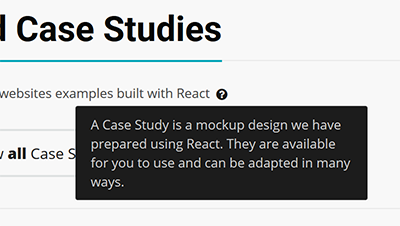
Adding tooltip text
Tooltips use the HTML title attribute or for some shortcodes like Icons it’s added via the description option. For WP menu items it is the tittle attribute field (not the Description field), if you need to know about the Description on Menu items go here.
Switch on or off
Here you can choose to use tooltips on certain theme elements: Options Panel → Components → More → Tooltips → Where to use tooltips?
Go here to disable the ALL tooltips CSS code:Options Panel → Advanced → Performance → Disable CSS output → qTip2
Go here to disable the ALL tooltips JS code:Options Panel → Advanced → Performance → Disable JavaScript output → qTip2
Changing colors
Tooltips use the Dark colors.
