Go to Edit Form → Settings → Notifications and go to the settings for the notification.
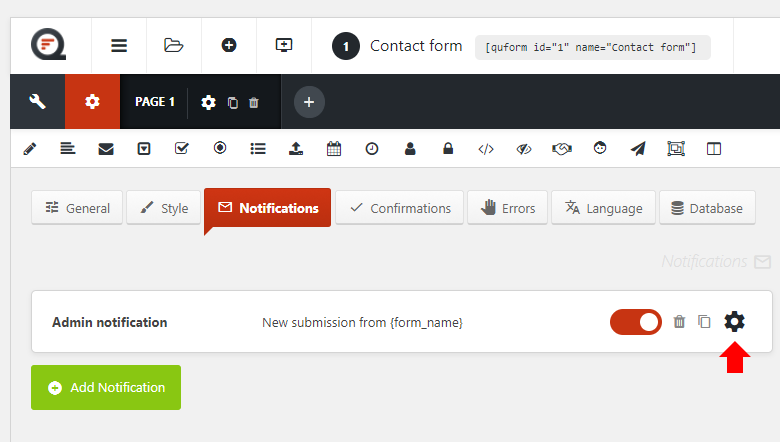
At the Message field click the code icon (insert variable) at the right side of the field.
![]()
Choose the variable you want to insert.
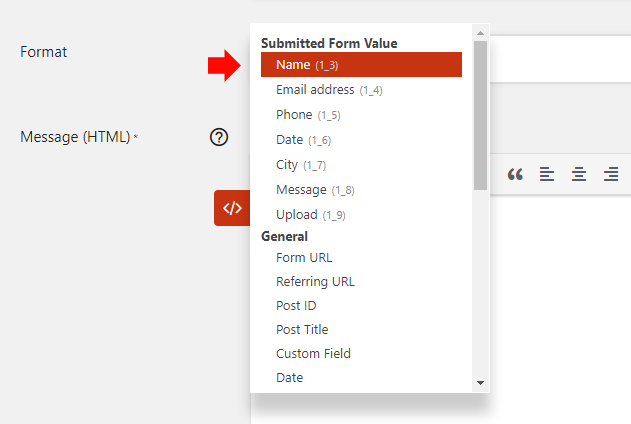
The variable will appear in the Message field.
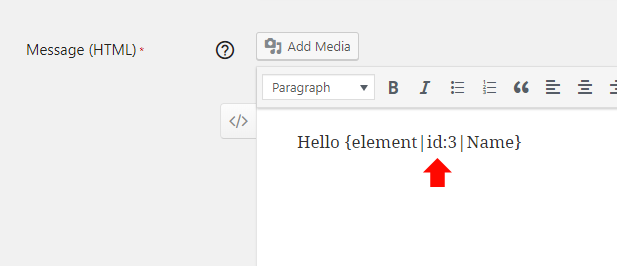
See the Variables page for more information about available variables.
