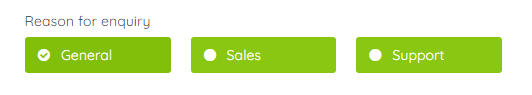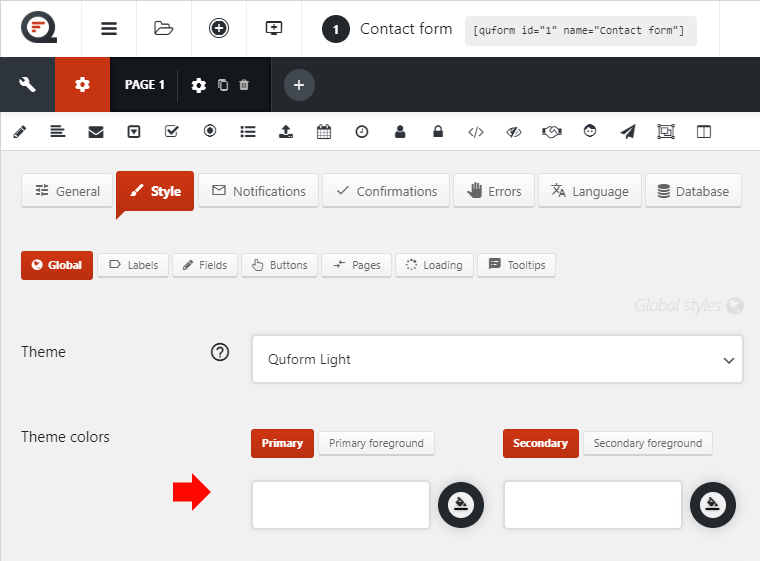Go to Edit Form → Settings → Style → Global, and at the Theme colors options you can choose the theme colors. Not all themes have these options available, so choose another theme if you don’t see them.
See the table below for which part each option applies to.
| Primary | The background color of the button |
|---|---|
| Primary foreground | The text color of the button |
| Secondary | The background color of the button (when selected) |
| Secondary foreground | The text color of the button (when selected) |