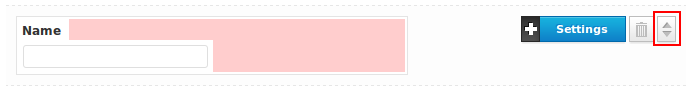This documentation page is for Quform version 1 and may not be applicable for Quform 2 click here to visit the documentation for Quform 2.
You can drag and drop an element to a different position within a form. There are two methods available to do this. Click and drag one of the drag handles shown below. An arrow will appear indicating the position the element will be placed. Release the mouse button to place the element.