This documentation page is for Quform version 1 and may not be applicable for Quform 2 click here to visit the documentation for Quform 2.
Step 1 – Log in to CodeCanyon and go to your Downloads page
You can get there using the dropdown menu in the top right corner of the site.

Step 2 – Download the licence certificate
Click the Download button then Licence certificate & purchase code (text).
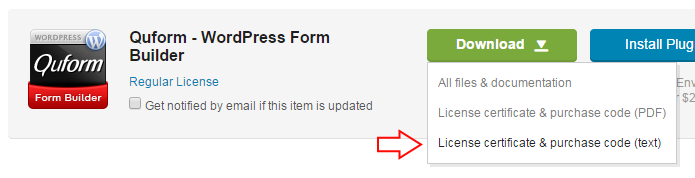
Step 3 – Find your purchase code
Inside the .txt file you will find the purchase code.
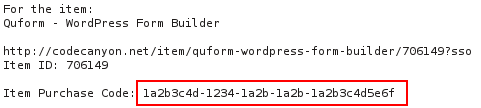
Once you have your code, go to Quform → Settings → Enter license key and paste it in the field (including hyphens) and press Verify.
Troubleshooting
Invalid license key
The code you entered is not a valid Quform purchase code, double check the code in the file and make sure you didn’t download the license certificate for a different product.
An error occurred verifying the license key
If you get this error, see our help page.
