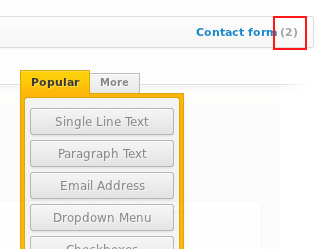This documentation page is for Quform version 1 and may not be applicable for Quform 2 click here to visit the documentation for Quform 2.
There are two easy ways to find the ID.
Method 1
Go to Quform → Forms on the WordPress admin menu. The ID of the form is shown at the start of the row.
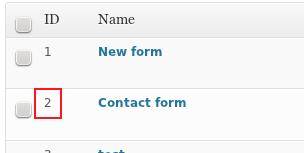
Method 2
Inside the form builder, the form ID is shown in the top right hand corner.