You can customize portfolio item specific settings at the Portfolio Item Options metabox. You can locate it below the post content when adding or editing a portfolio item.
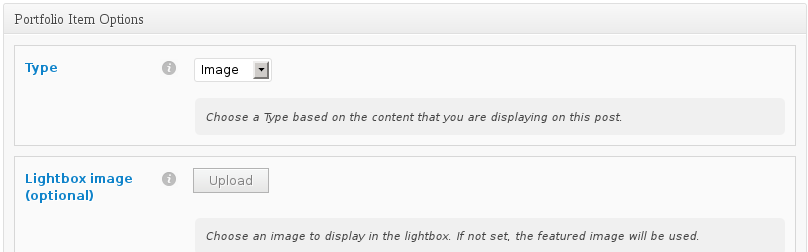
Metabox options includes:
- Change Portfolio type. For example: video, link or image
- Select a different image for the Lightbox image
- Add image captions
- Override default settings for Portfolio shortcode. Such as Show/Hide description, title or read more button.
- Choose how many columns and rows this item should cover when displayed in the portfolio shortcode.
