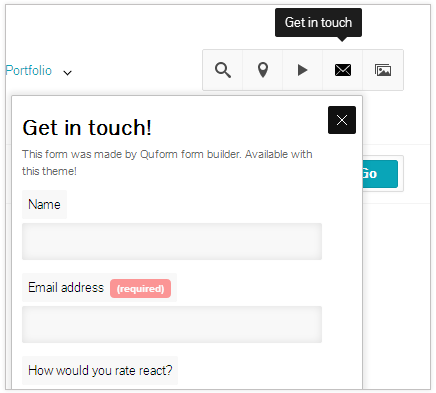Info menu contact form
InfoMenu → ContactAdd a Quform contact form into the Info Menu by choosing a form from the drop down list. If you have no forms, you will need to go and build one in Quform → Form Builder.
For each area, you can choose to display the content (in this case a contact form) in either a Pop Out box or in a Slide Out box.
Choose a title name for your section, which will be shown when the area is open and when user hovers over the menu item.
Choose an icon from the selector that will represent this item in the menu.