Contact information Top Header
This is a menu area in the Top Header assigned to contact details. You can add several phone numbers and contact forms, for example:
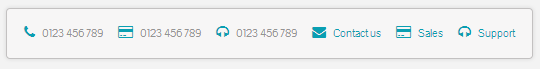
Ensure Top Header is activated
Go to: Theme Options → Design → On / Off → Top Header. Switch on for the devices of your choice.
Adding content
Adding phone numbers
Go to: Theme Options → Global → Header → Contact menu → Header phone numbers. There are three options for phone numbers. Add the relevant phone numbers in the fields provided. Once entered they will automatically be displayed.
Adding contact forms
Go to: Theme Options → Global → Header → Contact menu → Header emails (inside Email tab). There are three options for forms. Select the relevant form from the dropdown list.
Note: The Quform plugin must be installed and you must have one or more forms already made. For more information on building forms with Quform see here.
“More info” dropdown
The More info box gives you the opportunity to add additional information text alongside the contact details. Examples of possible content: opening times, estimated reply time, FAQs related to contacting you / your business, etc.
Go to: Theme Options → Global → Header → Contact menu → Top Header contact information (inside Info tab). Once you enter your content it will automatically be shown. You can also select an icon of your choice to trigger the dropdown box.
Styling
Menu styles
Go to: Theme Options → Global → Header → Contact Menu → Contact menu styles. Here you can choose from a variety of styling options for the Menu.
Add Color
Go to: Theme Options → Design → Color → Top Header. More Info.
Add Texture or Background image
Go to: Theme Options → Design → Style → Top Header. More Info.
Responsive options
Switch area on or off for devices
Theme Options → Design → On / Off → Top HeaderSwitch to Device menu
Choose when to switch all Top Header content into the Device Menu.
Theme Options → Global → Navigation → Navigation convert points → When to swap Main Header and Solo Nav to the Device Menu