Quform supports most non-English languages. If you have problems with characters not displaying correctly, you may have inadvertantly changed the character encoding of the index.html or process.php file or the file containing your form is not saved in UTF-8 encoding.
To save the file in UTF-8 encoding the method varies for different text editors, Google [your text editor] save as utf-8 for instructions. For example in Windows Notepad you can set the encoding of the file by going to File → Save As…
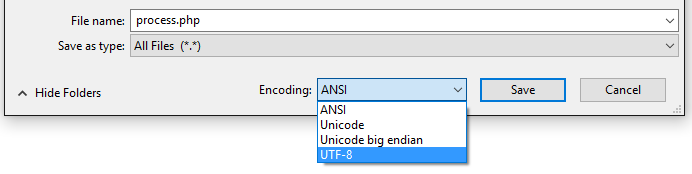
Also make sure you have a charset meta tag set to UTF-8 in the head of the page, see page Using another character encoding for examples.
