To add background images, go to the theme options panel (Appearance → Theme Options) then Background → Images. Click the Upload button and choose your images. You can select multiple images to upload more than one at the same time. The image can be any size as the background script will scale it to fit the browser window. However, we recommend images of 1920×1080 pixels (w x h), and keeping the file size as low as possible without sacrificing image quality (e.g. 300-500kb).
Background captions
You can set any background image to have a caption which will be shown when the website is in full screen mode. To add a caption to an image, hover over the uploaded image thumbnail and click the cog icon.
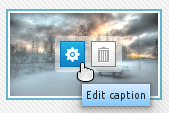
The background images can be sorted into a different order by dragging and dropping the thumbnail image into the required position. You can then proceed to configure the background image script, if required, with the other options on this page.
