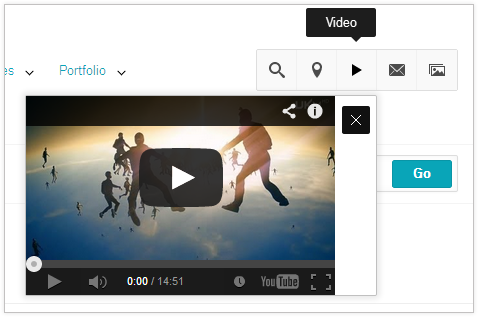Info Menu video
InfoMenu → VideoSimply add a video link from YouTube or another similar website. The video will show in the content area. Example link: https://www.youtube.com/watch?v=kPChwNZzrCI
For each area, you can choose to display the content (in this case an embedded video) in either a Pop Out box or in a Slide Out box.
Choose a title name for your section, which will be shown when the area is open and when user hovers over the menu item.
Choose an icon from the selector that will represent this item in the menu.