When using the portfolio shortcode you can specify how they are ordered, see the Portfolio shortcode page. By default they are ordered by menu_order which means you can manually specify the ordering when editing the portfolio item. To set the menu_order, when editing or adding a portfolio item you will see a box on the right hand side named Attributes.
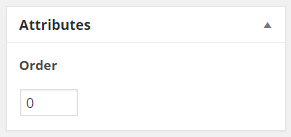
Enter a number in the box under Order, this field will then be used to order the portfolio items when they are set to order by menu_order.
