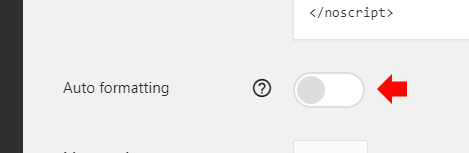This page will show you how to add Google AdWords conversion tracking when a form is successfully submitted. Go to Edit Form → Settings → Confirmations and go to the settings for the Default confirmation.
First you should Set up conversion tracking to get the tracking code.
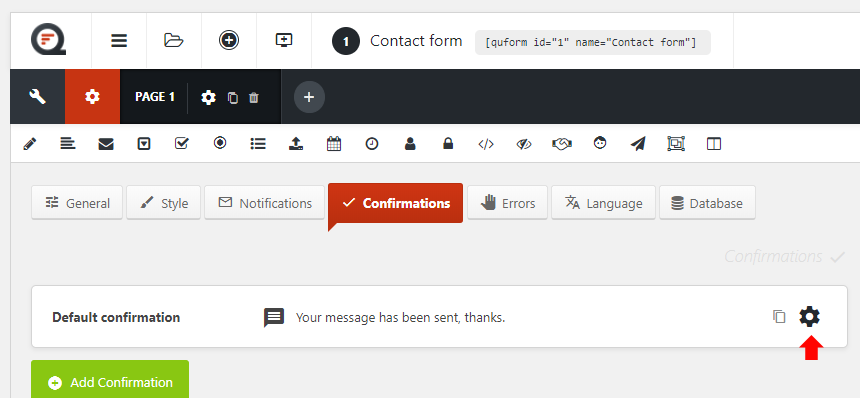
At the Message option, go to the Text tab of the editor and add in the Google AdWords conversion tracking code provided by Google.
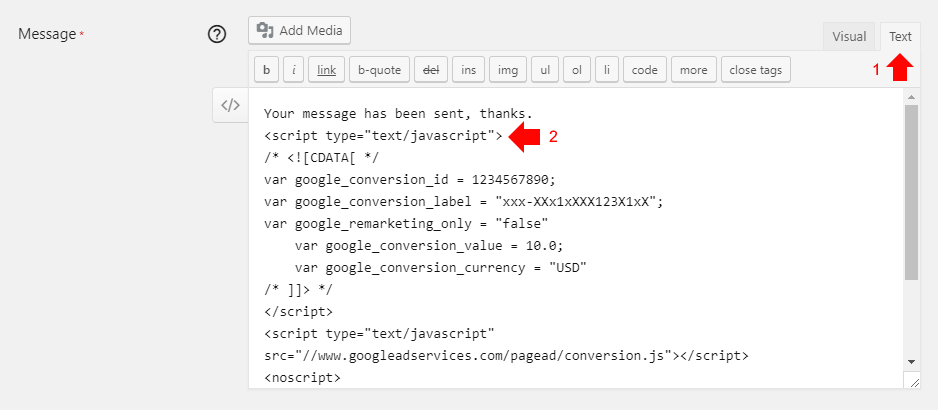
You must also turn off the Auto formatting option.