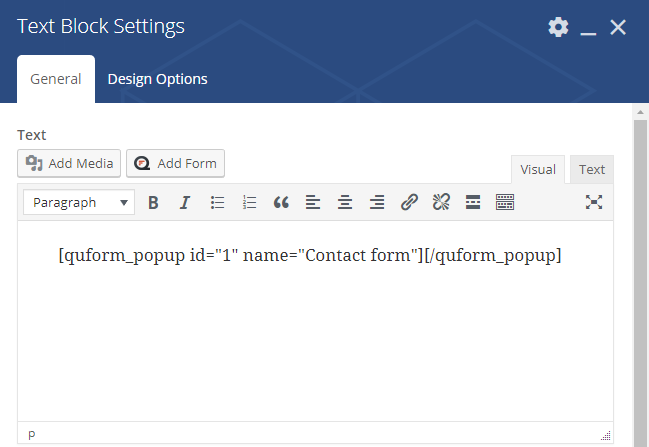In the VC editor, add the button then enter the button text and do not enter a Link URL.
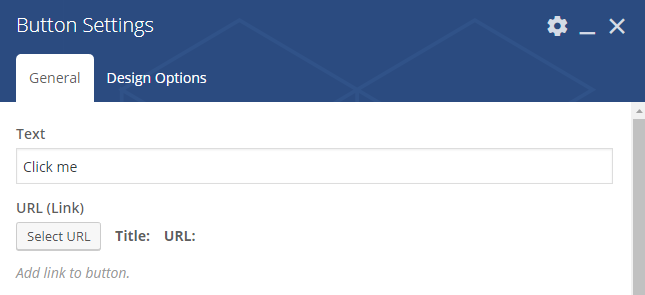
Scroll down in the button settings and at the option Advanced on click action click Yes and enter the code below as the On click code.
1 | jQuery('.quform-popup-link-1').click(); |
jQuery('.quform-popup-link-1').click();- Replace the number
1with the form ID
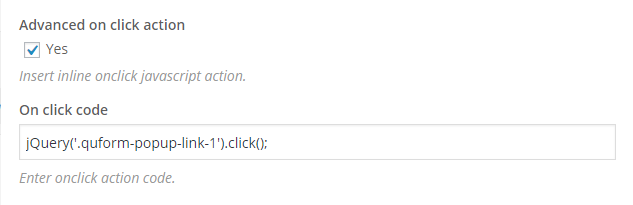
Then add new Text Block element to the page in VC, and add the Quform popup form shortcode as the content, with no trigger content.