Add a reCAPTCHA element to the form.
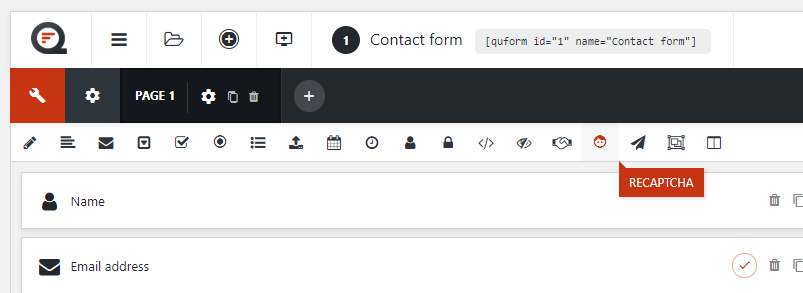
Go to the settings for it.
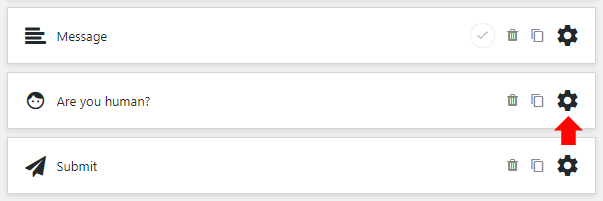
At the Version option, choose v3.
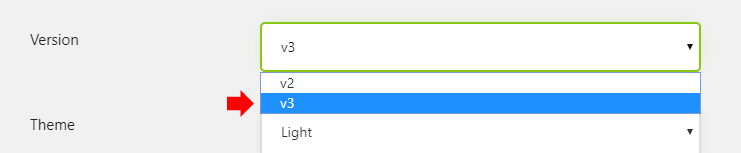
Configure the other settings if desired, then save the element settings and save the form.
reCAPTCHA v3 requires different Site and Secret keys than reCAPTCHA v2. Create a new set of reCAPTCHA API keys at https://www.google.com/recaptcha/admin, and when creating the keys choose reCAPTCHA v3.
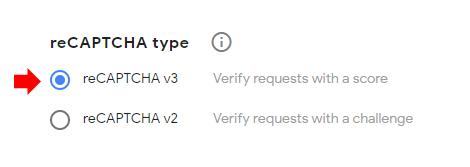
Once you have the keys, copy and paste them into the Forms → Settings → reCAPTCHA page.
