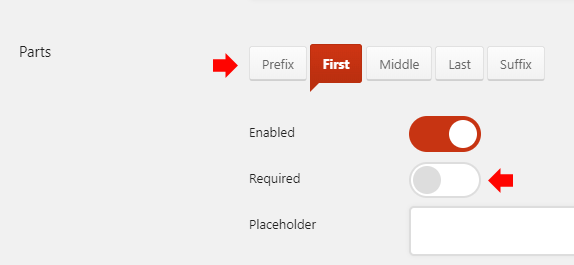Method #1
To quickly toggle the required option, click the tick icon in the builder section.

Method #2
Go to the element settings…
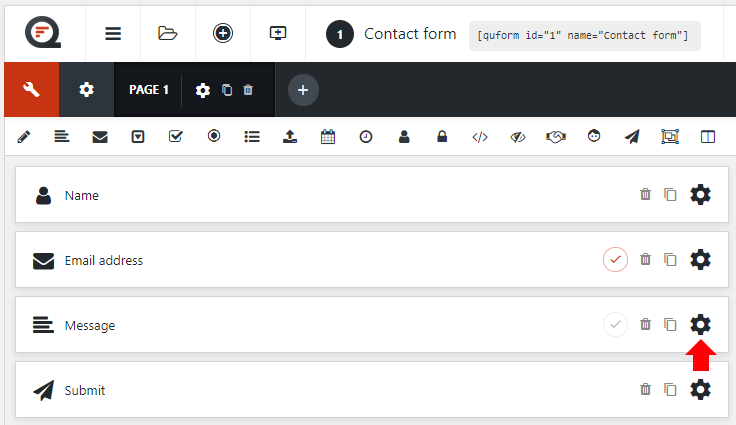
…and enable the Required option.
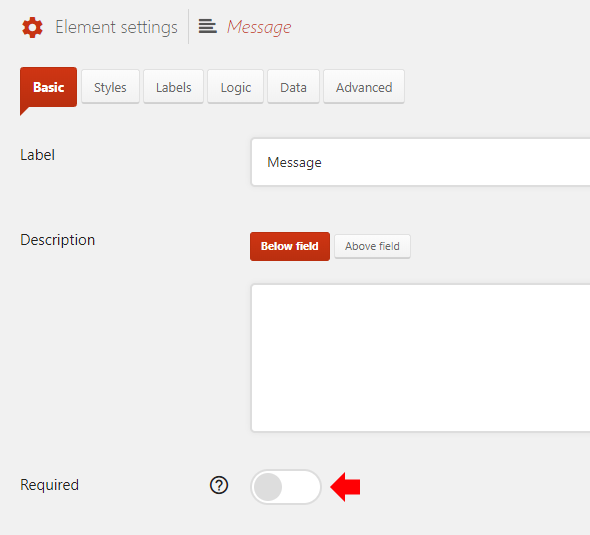
Name element
For the Name element each part (sub-field) has its own required option.
Go to the Name element settings.
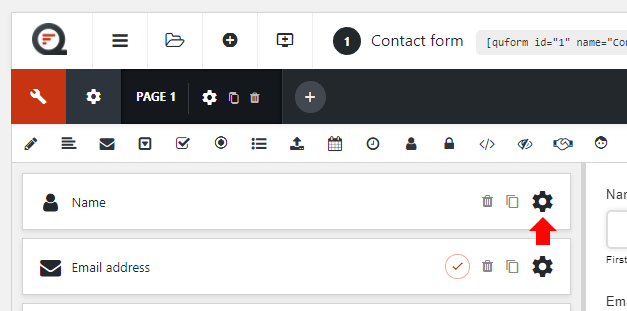
Scroll down to the Parts setting and choose the tab for the part you want to make required, then enable the Required setting.