Edit the form and go to Settings → Notifications then click Add notification.
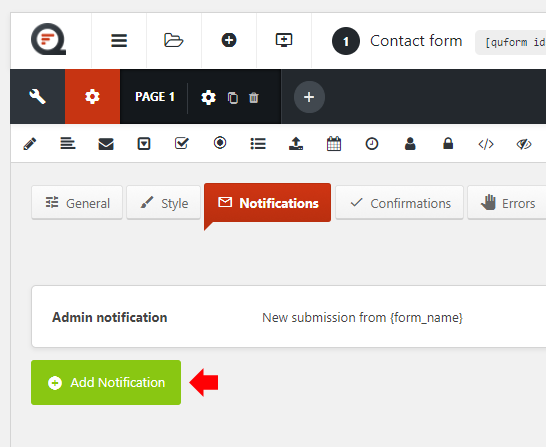
Fill out the required settings for the new notification i.e. Name, Subject and Message.
At the Recipient setting, empty the values for both Email address and Name fields (delete {default_email_address} and {default_email_name} from inside the fields).
Click the insert variable (code icon) next to the Email address field, and click the Email field in the list.
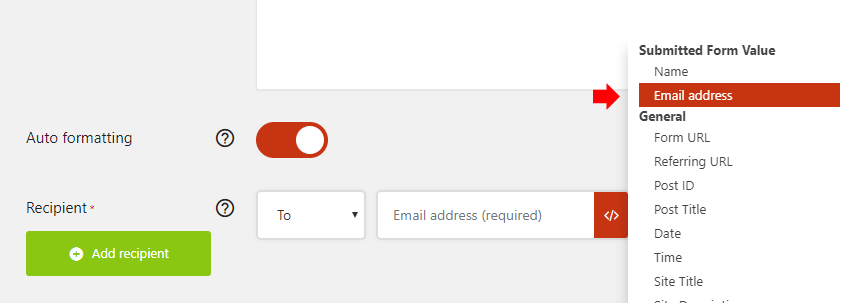
If the form also has a Name field, you can click the insert variable (code icon) next to the Name field, and click the Name field in the list.
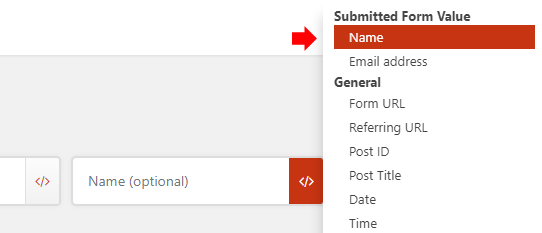
Save the new notification and then save the form and you’re done!
