
Step 1
Add a Radio Button element to the form, in the settings for it set the options to the numbers 1 to 5.
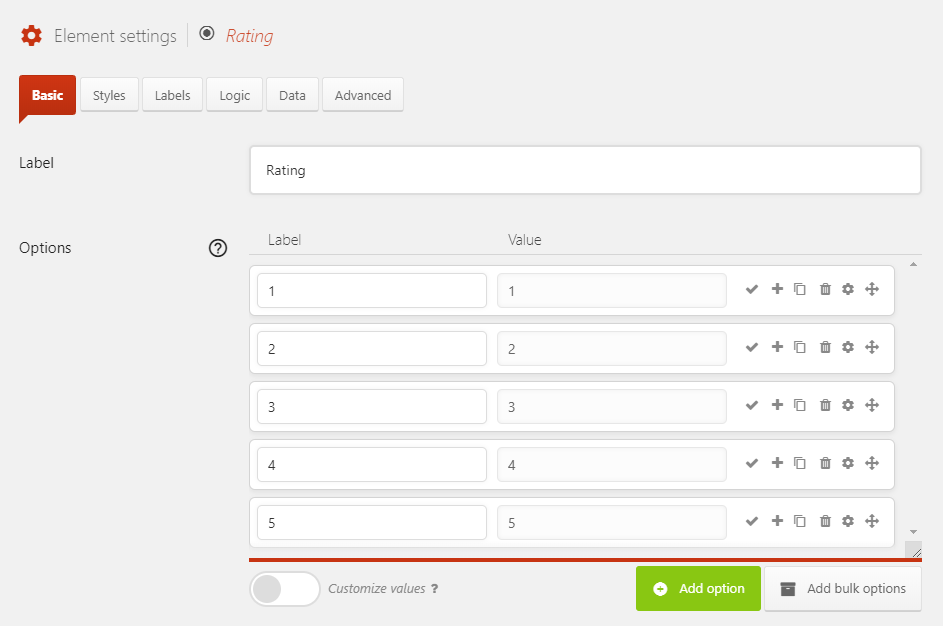
Step 2
Add the following code to the WordPress theme functions.php (or create a plugin for it). Alternatively, go to this link and click Download ZIP to get an installable WordPress plugin, install and activate the plugin.
1 2 3 | add_action('wp_enqueue_scripts', function () { wp_enqueue_style('starability', 'https://cdnjs.cloudflare.com/ajax/libs/starability/2.4.2/starability-css/starability-basic.css'); }); |
add_action('wp_enqueue_scripts', function () {
wp_enqueue_style('starability', 'https://cdnjs.cloudflare.com/ajax/libs/starability/2.4.2/starability-css/starability-basic.css');
});Step 3
Go to Forms → Settings → Custom CSS & JS and at the Custom JavaScript add the following code.
1
23
| jQuery(function ($) { $('.quform-input-1_3').find('.quform-options').addClass('starability-basic').find('.quform-option > input').unwrap();}); |
jQuery(function ($) {
$('.quform-input-1_3').find('.quform-options').addClass('starability-basic').find('.quform-option > input').unwrap();
});- On line 2, replace
1_3with the Radio Button element unique ID
