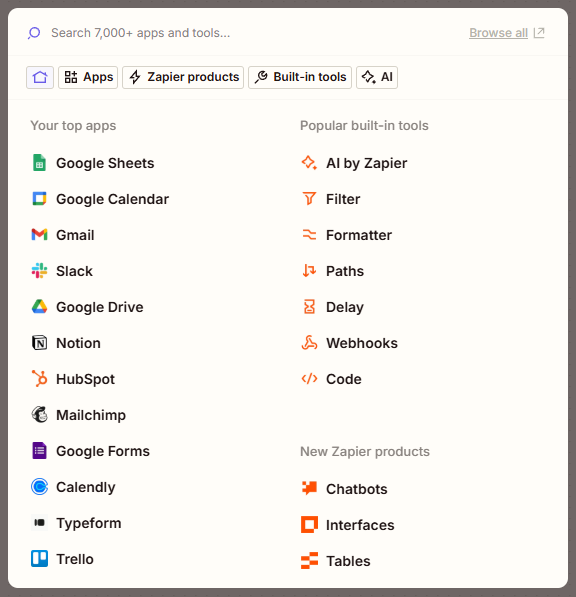Our Zapier add-on allows you to connect your Quform forms with thousands of other other apps through Zapier.
Step 1
Install and activate the Quform Zapier plugin by going Plugins → Add New on the WordPress menu and entering quform zapier in the search field.
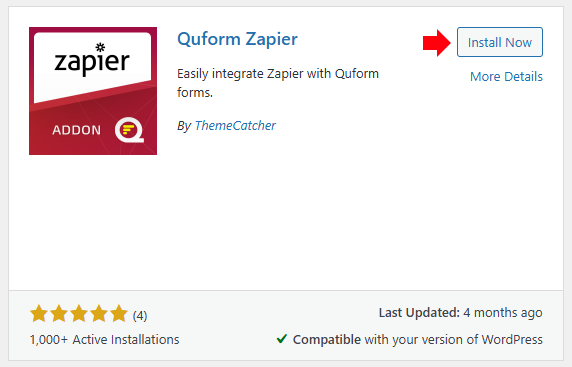
Step 2
Log in to Zapier, click + Create then click on Zaps.
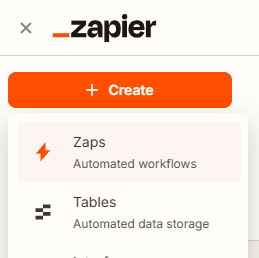
Click the Trigger area to choose a trigger, and select Webhooks.
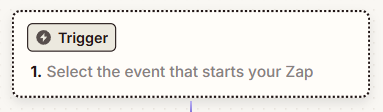
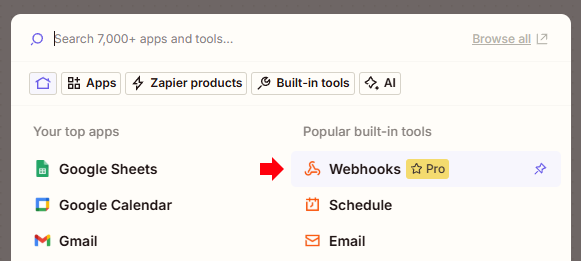
At the Trigger event option, select Catch Hook then click Continue. Continue past the Pick off a Child Key option.
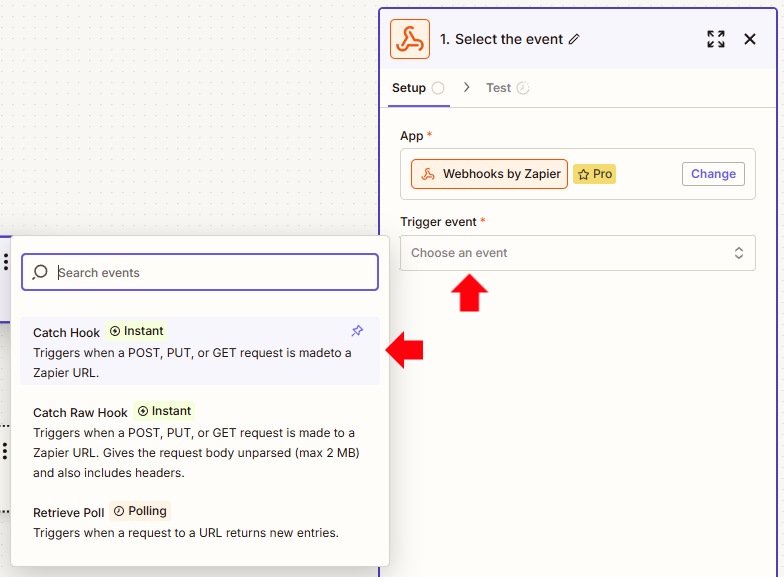
Finally, click Copy to copy the Webhook URL.
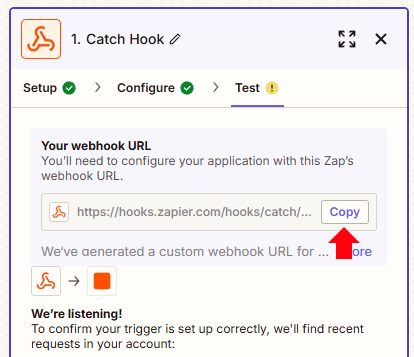
Step 3
Now, go back to WordPress and go to Forms → Zapier then click Add Integration.
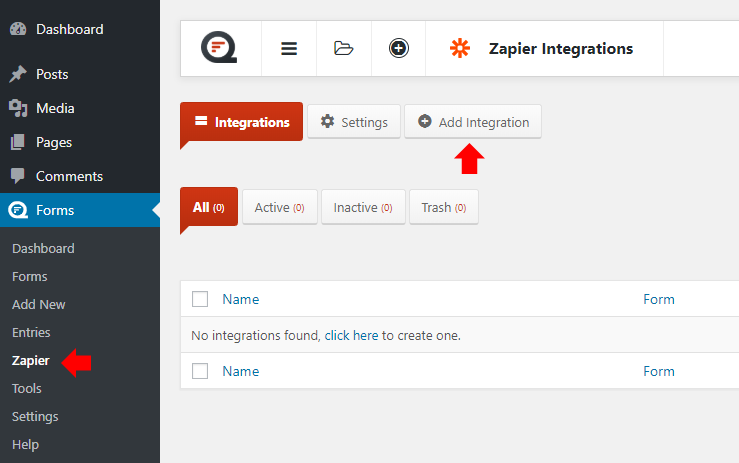
Enter a name for the integration then click Add Integration.
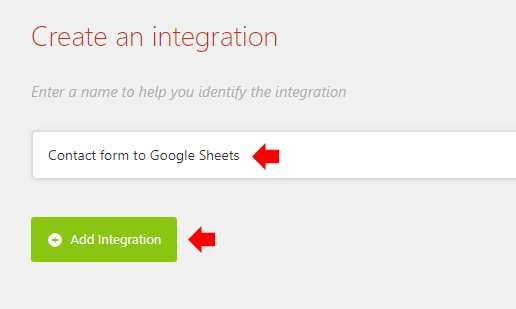
At the Form option, choose the form that will trigger this integration and paste in the Webhook URL from Step 2.
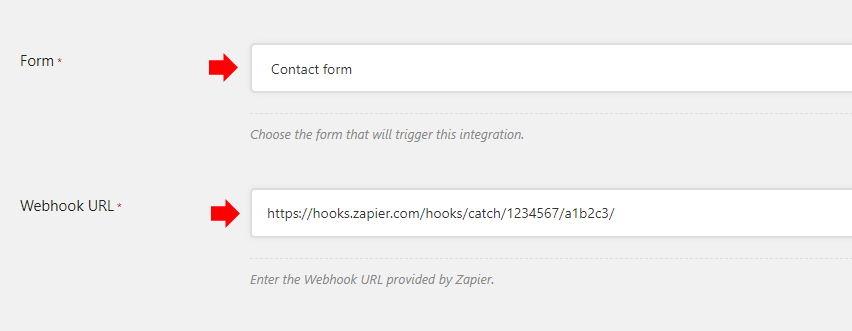
Configure any other options as needed, then Save the integration.
Step 4
The form needs to be submitted once, to send sample data to Zapier. Go to the page on your site containing the form, and enter sample data into every field then submit the form.
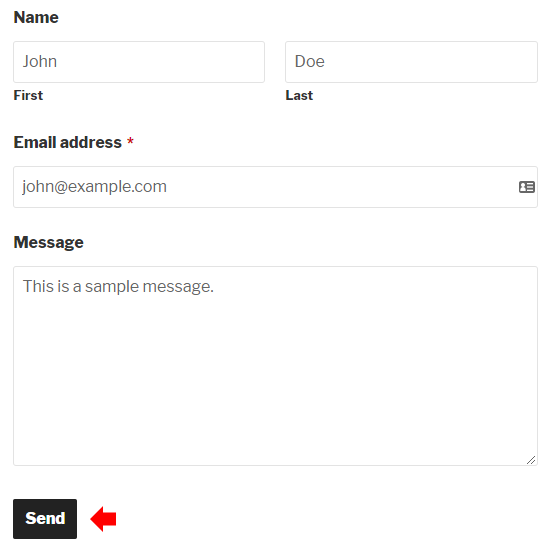
Now, go back to Zapier and click Test trigger.
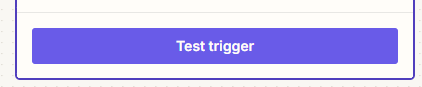
Check the data by expanding request A, then click Continue with selected record.
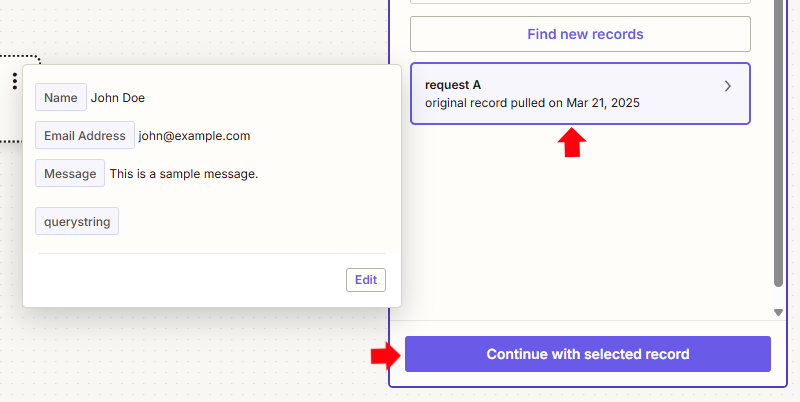
The final step is to add an action to the Zap. Select from one of the thousands of apps or tools, and follow the process within Zapier.