This documentation page is for Quform version 1 and may not be applicable for Quform 2 click here to visit the documentation for Quform 2.
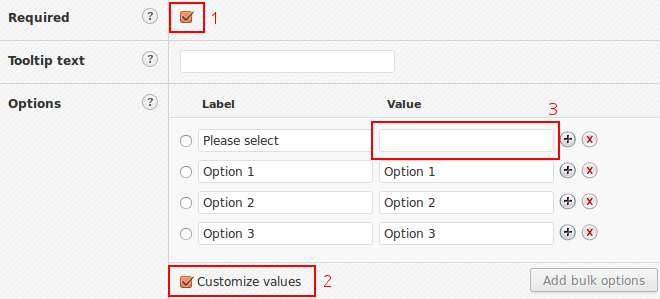
Step 1
Go to Dropdown Menu → Settings and tick the Required option.
Step 2
Tick Customize values below the options.
Step 3
For the first option, enter the text you want to show in the Label field e.g. Please select and make the Value for the first option empty.
