This documentation page is for Quform version 1 and may not be applicable for Quform 2 click here to visit the documentation for Quform 2.
Add an HTML element to the form (from the “More” tab where you add elements).
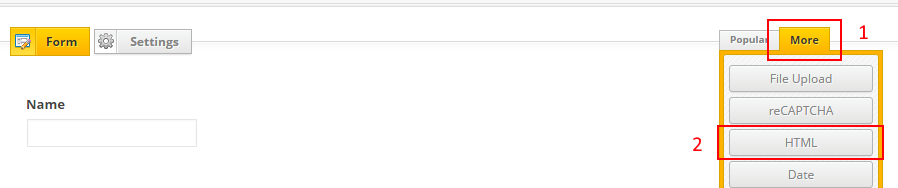
Go to the Settings for the HTML element you just added.
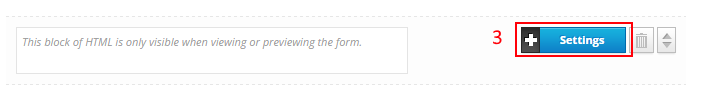
Enter the code inside the HTML option.
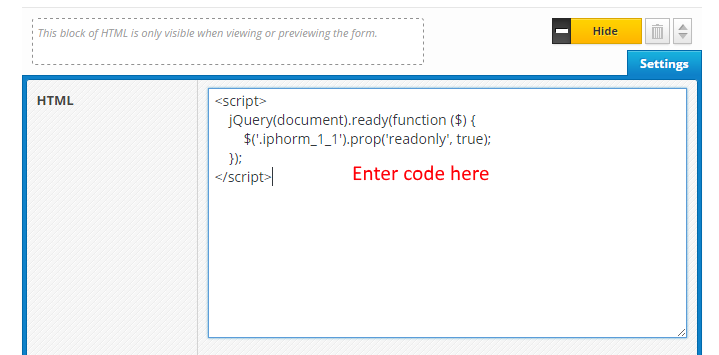
FYI you can add multiple code blocks inside a single HTML element.
