This documentation page is for Quform version 1 and may not be applicable for Quform 2 click here to visit the documentation for Quform 2.
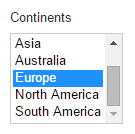
In the next major update this field type will be built into the plugin, in the meantime you can convert a Select Menu to a Multi Select with a bit of JavaScript.
Step 1
Add a Select Menu element to the form and customize it as needed.
Step 2
Add an HTML element to the form (from the “More” tab where you add elements) and enter this code as the content:
1 2 3 4 5 6 7 8 9 10 11 | <script> jQuery(function ($) { var $select = $('.iphorm_1_1'); $select.attr({ name: $select.attr('name') + '[]', size: 5, multiple: true }); }); </script> |
<script>
jQuery(function ($) {
var $select = $('.iphorm_1_1');
$select.attr({
name: $select.attr('name') + '[]',
size: 5,
multiple: true
});
});
</script>- On line 3, replace
iphorm_1_1with the unique ID of the Select Menu from Step 1
Step 3
You will need to disable Uniform as it’s not compatible with this modification. Go to Form Builder – Settings – Style and untick Use Uniform then Save.
