This documentation page is for Quform version 1 and may not be applicable for Quform 2 click here to visit the documentation for Quform 2.
As of Quform 1.4.11 it’s possible to white label the plugin, which means changing the Quform name on the plugin pages and on the WordPress menu.
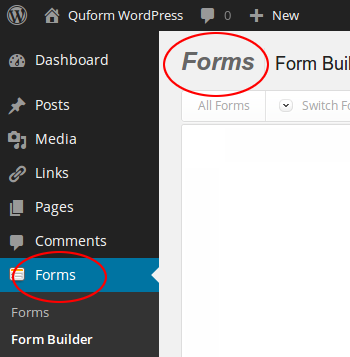
Changing the name on the title and menu
To change the visible plugin name from Quform to Forms add the following code to the wp-content/themes/YOUR_THEME/functions.php file (or create a plugin for it).
1 2 3 4 5 | function my_quform_name() { return 'Forms'; } add_action('iphorm_plugin_name', 'my_quform_name'); |
function my_quform_name()
{
return 'Forms';
}
add_action('iphorm_plugin_name', 'my_quform_name');Changing the name on the menu separately
You can also have the name on the menu something different from the page titles, using this separate hook.
1 2 3 4 5 | function my_quform_menu_title() { return 'All Forms'; } add_action('iphorm_menu_title', 'my_quform_menu_title'); |
function my_quform_menu_title()
{
return 'All Forms';
}
add_action('iphorm_menu_title', 'my_quform_menu_title');