This documentation page is for Quform version 1 and may not be applicable for Quform 2 click here to visit the documentation for Quform 2.
If the form is not visible on the page, in most cases this means there is a JavaScript error on the page. It could be caused by a number of things and most of the time it’s another plugin or the theme at fault. You should check the browser console for the error, you can view the console in most browsers by pressing F12 and clicking the Console tab.
Problem #1
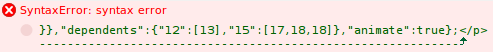
If the browser console error message looks like the above image, or you see any of the HTML tags <p> </p> <br> in the error.
Solution #1
The cause of the problem is outline on the page Extra spacing in the form, please try the solutions on that page.
Problem #2
![]()
Solution #1
Check that your theme has the code shown below in the footer, just before the closing body tag. See this page for more info.
1 | <?php wp_footer(); ?> |
<?php wp_footer(); ?>
Solution #2
Check that there is not more than one copy of the jQuery library on the page. If a poorly coded plugin or theme includes this library outwith the standard WordPress script enqueuing system, it can cause this error. Find the duplicate copy of the library and remove it.
A different error
A different error message may indicate a problem with the theme or another plugin, contact the author or support forum of the script causing the error. If you are stuck, post a message on our support forums and we can help you.
